List 제네릭을 이용한 간단한 예제 - 1
C# 2.0 에서 제공하는 Generic 에 대해서 조금이나마 예제가 필요하시는 분들을 위해서 기재해 볼 까 합니다.
List(T) 제네릭은 index 를 이용하여 접근할 수 있기도 하면서 최대한의 수행을 제공하기 위한 최상의 optimize 가 된 강한 type 형인 collection 으로써 보여줍니다.
해당 클래스를 이용하여 loop, filter, sort 그리고 collection 조합 등을 제공하는 메소드가 있습니다.
이와 비슷한 클래스가 c# 1.x 버전에 존재하는 ArrayList 클래스가 있습니다.
이번에 설명할 내용은 조합된 list 내용을 가지고 search, sort, loop 와 같은 공통적인 수식어를 이용하는 것을 보실 수 있습니다. 해당 설명한 내용에서 눈여겨 볼 부분은 Generics List(T) 클래스의 몇가지의 공통적인 operation 입니다.
따라서 이를 콘솔 어플리케이션을 가지고 간단한 샘플을 테스트 할 것입니다.
이제 제네릭인 List(T) 에 저장하기 위해서 Person 이라는 클래스의 collection 을 사용할 것입니다.
아래는 Person 이라는 클래스입니다.
using System;using System.Collections.Generic;using System.Text;namespace CommonGenericOperations{public class Person{public Person(){}public Person(int id, string first_name, string mid_name, string last_name, short age, char sex){this.p_id = id;this.first_name = first_name;this.mid_name = mid_name;this.last_name = last_name;this.p_age = age;this.p_sex = sex;}private int p_id = -1;private string first_name = String.Empty;private string mid_name = String.Empty;private string last_name = String.Empty;private short p_age = 0;private char? p_sex = null;public int ID{get{return p_id;}set{p_id = value;}}public string FirstName{get{return first_name;}set{first_name = value;}}public string MiddleName{get{return mid_name;}set{mid_name = value;}}public string LastName{get{return last_name;}set{last_name = value;}}public short Age{get{return p_age;}set{p_age = value;}}public char? Sex{get{return p_sex;}set{p_sex = value;}}}}
c# 3.0 에는 아래와 같이 약어로 구현할 수 있습니다. 이는 ‘Automatic properties’ 라는 새로운 기능으로 이를 아래와 같이 기술할 수 있습니다.
public int ID { get; set; }public string FirstName { get; set; }public string LastName { get; set; }public string MiddleName { get; set; }public int Age { get; set; }public char Sex { get; set; }
이제 해당 Person 클래스를 이용하여 List 제네릭에 값을 할당하겠습니다.
static void Main(string[] args){List<Person> pList = new List<Person>();pList.Add(new Person(1, "John", "", "Shields", 29, 'M'));pList.Add(new Person(2, "Mary", "Matthew", "Jacobs", 35, 'F'));pList.Add(new Person(3, "Amber", "Carl", "Agar", 25, 'M'));pList.Add(new Person(4, "Kathy", "", "Berry", 21, 'F'));pList.Add(new Person(5, "Lena", "Ashco", "Bilton", 33, 'F'));pList.Add(new Person(6, "Susanne", "", "Buck", 45, 'F'));pList.Add(new Person(7, "Jim", "", "Brown", 38, 'M'));pList.Add(new Person(8, "Jane", "G", "Hooks", 32, 'F'));pList.Add(new Person(9, "Robert", "", "", 31, 'M'));pList.Add(new Person(10, "Cindy", "Preston", "Fox", 25, 'F'));pList.Add(new Person(11, "Gina", "", "Austin", 27, 'F'));pList.Add(new Person(12, "Joel", "David", "Benson", 33, 'M'));pList.Add(new Person(13, "George", "R", "Douglas", 55, 'M'));pList.Add(new Person(14, "Richard", "", "Banks", 22, 'M'));pList.Add(new Person(15, "Mary", "C", "Shaw", 39, 'F'));}
List 제네릭에는 많은 메소드를 제공하며, Add 함수를 이용하여 해당 클래스를 원하는 만큼 Collection 처럼 추가할 수 있습니다.
이제 위에 할당한 값을 출력하기 위해서 콘솔창에 출력하는 메소드를 구현하겠습니다.
static void PrintOnConsole(List<Person> pList, string info){Console.WriteLine(info);Console.WriteLine("\n{0,2} {1,7} {2,8} {3,8} {4,2} {5,3}","ID", "FName", "MName", "LName", "Age", "Sex");pList.ForEach(delegate(Person per){Console.WriteLine("{0,2} {1,7} {2,8} {3,8} {4,2} {5,3}",per.ID, per.FirstName, per.MiddleName, per.LastName, per.Age, per.Sex);});Console.ReadLine();}
info 매개변수 값은 간단한 코맨트용으로써 사용되는 용도이며, List<Person> 제네릭 값을 출력하는 것은 foreach 구문과 delegate 로 콘솔창에 loop 를 이용하여 Console.WriteLine 명령어로 출력을 하게끔 하는 메소드입니다.
이제 출력을 하도록 구현해 볼까요?
PrintOnConsole(pList, "1. --- Looping through all items in the List<T> ---");
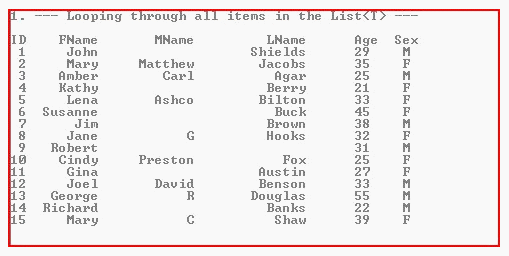
참고로 vb.net 은 2.0 버전에 anonymous methods 을 제공하지 않기 때문에 위와 같은 구문을 사용할 수 없습니다.
이를 이용하여, sql 의 where 조건처럼 조건에 맞게 내용을 출력하는 방법을 알아볼까 합니다.
List<Person> filterOne = pList.FindAll(delegate(Person p) { return p.Age > 35; });PrintOnConsole(filterOne, "2. --- Filtering List<T> on single condition (Age > 35) ---");
Age 라는 속성에 35 라는 숫자보다 큰 값을 반환하도록 FindAll 메소드를 이용하여 조건에 맞게 새로운 list 제네릭 변수인 fileterOne 에 담아서 출력합니다.
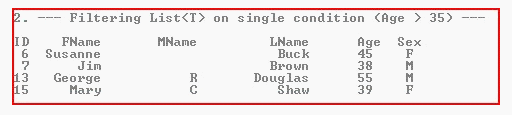
다른 속성을 이용해서 위와 같은 조건에 맞게 값을 얻을 수 있습니다.
감사합니다.
posted by 심재운 (shimpark@gmail.com)
'닷넷관련 > CSharp 🍚' 카테고리의 다른 글
| ENUM 키워드의 Description 를 이용하여 값을 가져오기 (0) | 2009.02.14 |
|---|---|
| List Generic (제네릭) 을 이용한 간단한 예제 - 2 (0) | 2009.02.13 |
| C# 의 상속(Inheritance) 구현 Overriding 설명(4) (0) | 2009.02.12 |
| C# 의 상속(Inheritance) 구현 base 키워드설명(3) (0) | 2009.02.12 |
| C# 의 상속(Inheritance) 구현 설명(2) (0) | 2009.02.12 |