ASP.NET 5.0 WEB API 에 OData 구축 적용해보기
www.youtube.com/watch?v=1oA6XxmYAA0
위의 유투브강좌를 보면서 구축한 내용이며, .NET 5 를 2020.12.28 일자 적용해 봤습니다.
설치는 아래와 같이 3개 정도 진행하였으며, 유투브 강좌보다 Microsoft.AspNetCore.OData 를 7.5.2 까지 올려서 적용하였습니다. 7.5.4 가 최신이긴 한데 오류가 발생되어 해당 버전으로 구축 하였습니다.
<PackageReference Include="Microsoft.AspNetCore.Mvc.NewtonsoftJson" Version="5.0.1" />
<PackageReference Include="Microsoft.AspNetCore.OData" Version="7.5.2" />
<PackageReference Include="Newtonsoft.Json" Version="12.0.3" />
StudentsController 의 web api 생성
using Microsoft.AspNet.OData;
using Microsoft.AspNetCore.Http;
using Microsoft.AspNetCore.Mvc;
using ODataWithDotNet5Demo.Models;
using System;
using System.Collections.Generic;
using System.Linq;
using System.Threading.Tasks;
namespace ODataWithDotNet5Demo.Controllers
{
[Route("api/[controller]")]
[ApiController]
public class StudentsController : ControllerBase
{
[HttpGet]
[EnableQuery]
public ActionResult<List<Student>> GetAllStudents()
{
return Ok(new List<Student>
{
new Student
{
Id = Guid.NewGuid(),
Name = "Viral Bahen",
Grade = 100
},
new Student
{
Id = Guid.NewGuid(),
Name = "Josh McCall",
Grade = 150
},
new Student
{
Id = Guid.NewGuid(),
Name = "Kailu Hu",
Grade = 90
}
});
}
}
}
Student 모델
using System;
using System.Collections.Generic;
using System.Linq;
using System.Threading.Tasks;
namespace ODataWithDotNet5Demo.Models
{
public class Student
{
public Guid Id { get; set; }
public string Name { get; set; }
public int Grade { get; set; }
}
}
Startup.cs
// ** 추가된 부분 이라고 명시한 코드가 추가 또는 변경된 부분입니다.
using Microsoft.AspNetCore.Builder;
using Microsoft.AspNetCore.Hosting;
using Microsoft.AspNetCore.HttpsPolicy;
using Microsoft.AspNetCore.Mvc;
using Microsoft.Extensions.Configuration;
using Microsoft.Extensions.DependencyInjection;
using Microsoft.Extensions.Hosting;
using Microsoft.Extensions.Logging;
using Microsoft.OpenApi.Models;
using System;
using System.Collections.Generic;
using System.Linq;
using System.Threading.Tasks;
using Microsoft.AspNet.OData.Extensions;
namespace ODataWithDotNet5Demo
{
public class Startup
{
public Startup(IConfiguration configuration)
{
Configuration = configuration;
}
public IConfiguration Configuration { get; }
// This method gets called by the runtime. Use this method to add services to the container.
public void ConfigureServices(IServiceCollection services)
{
services.AddControllers().AddNewtonsoftJson(); // ** 변경추가된 부분
services.AddOData(); // ** 추가된 부분
services.AddSwaggerGen(c =>
{
c.SwaggerDoc("v1", new OpenApiInfo { Title = "ODataWithDotNet5Demo", Version = "v1" });
});
}
// This method gets called by the runtime. Use this method to configure the HTTP request pipeline.
public void Configure(IApplicationBuilder app, IWebHostEnvironment env)
{
if (env.IsDevelopment())
{
app.UseDeveloperExceptionPage();
app.UseSwagger();
app.UseSwaggerUI(c => c.SwaggerEndpoint("/swagger/v1/swagger.json", "ODataWithDotNet5Demo v1"));
}
app.UseHttpsRedirection();
app.UseRouting();
app.UseAuthorization();
app.UseEndpoints(endpoints =>
{
endpoints.EnableDependencyInjection(); // ** 추가된 부분
endpoints.Select().Filter().Expand(); // ** 추가된 부분
endpoints.MapControllers();
});
}
}
}
실행한 결과
전체 조회
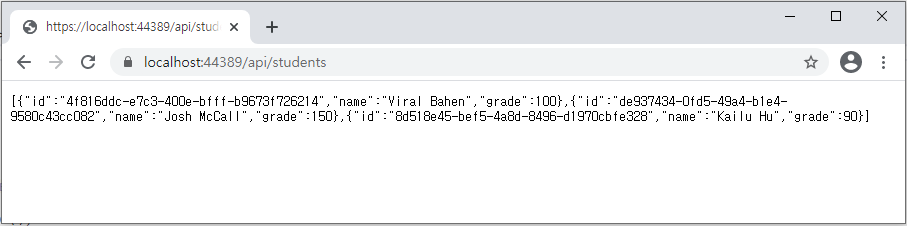
이름 필드값들만 반환받기

grade 필드 값 중에 110 보다 작은 데이터 가져오기
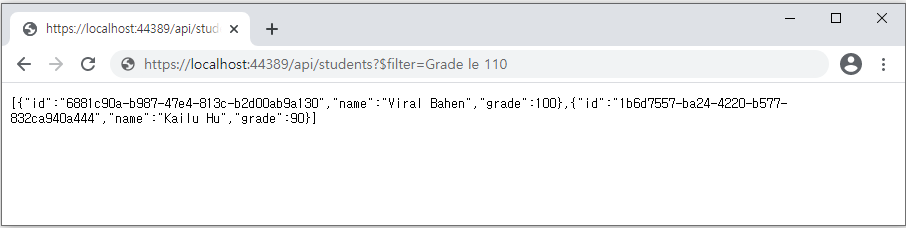
name 필드 값 중에 Viral Bahen 인 데이터 가져오기
문자열이므로 $filter=필드명 eq 'Viral Bahen' 처럼 홀따옴표 기재해 주어야 함
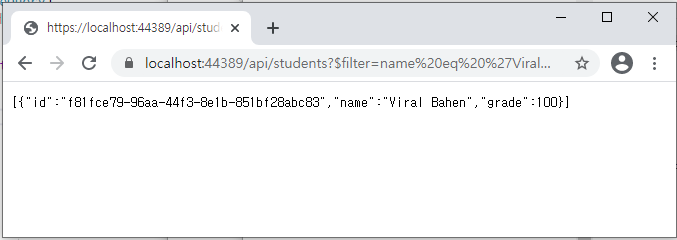
더 많은 구문은.. 아래 msdn 을 참고하시면 되겠습니다.
docs.microsoft.com/ko-kr/azure/search/query-odata-filter-orderby-syntax
OData 언어 개요 - Azure Cognitive Search
Azure Cognitive Search 쿼리에 대 한 필터, 선택 및 정렬에 대 한 OData 언어 개요입니다.
docs.microsoft.com
aspdotnet.tistory.com/2395?category=895257
ASP.NET Core OData Part 1 (blog. Ricardo Peres)
weblogs.asp.net/ricardoperes/asp-net-core-odata-part-1 ASP.NET Core OData Part 1 weblogs.asp.net weblogs.asp.net/ricardoperes/asp-net-core-odata-part-2 ASP.NET Core OData Part 2 weblogs.asp.net webl..
aspdotnet.tistory.com
'닷넷관련 > ASP.NET CORE 🍔' 카테고리의 다른 글
| ASP.NET Core 5 의 SESSION Middleware 사용 및 가져오는 방법 (0) | 2021.01.27 |
|---|---|
| ASP.NET Core : API 키 인증을 사용하여 web API 보호 (0) | 2021.01.13 |
| JWT Auth 데모 (Angular + ASP.NET Core 3.1 or 5.0) (0) | 2020.12.10 |
| .net 5.0 : asp.net core 5 웹사이트 만들어보기 (EntityFrameworkCore 포함) (2) | 2020.11.12 |
| 서버 앱에서 .NET 5 과 .NET Framework 비교 (0) | 2020.11.10 |