javascript 의 == (or !=) 보단 === (or !==) 연산자를 사용하자.
2020. 6. 19. 12:25
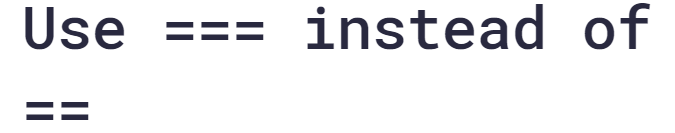
자동적으로 형변환을 해서 비교해야 할 부분이 있다면 == (or !=) 를 사용합니다. 단, === (or !==) 연산자를 사용하면 어떤 형변환을 수행하지 않습니다. 따라서 성능측면으로 보면 == (or !=) 보다는 === (or !==) 연산자가 더 좋죠.
그리고 == (or !=) 지시자는 형변환을 하므로 생각치도 못한 결과값을 아래와 같이 초래 할 수 있으니 가급적 === (or !==) 의 지시자를 사용하는 것을추천합니다.
[10] == 10 // is true
[10] === 10 // is false
'10' == 10 // is true
'10' === 10 // is false
[] == 0 // is true
[] === 0 // is false
'' == false // is true but true == "a" is false
'' === false // is false
https://www.jstips.co/en/javascript/use_===_instead_of_==/
Use === instead of ==
The == (or !=) operator performs an automatic type conversion if needed. The === (or !==) operator will not perform any conversion. It compares the value and...
www.jstips.co
'프로그래밍 > 자바스크립트' 카테고리의 다른 글
| javascript : 타이머 timer 시분초를 localStorage 와 함께 사용 (0) | 2020.06.24 |
|---|---|
| javascript 의 Template Strings 사용해 보기 (0) | 2020.06.19 |
| [javascript] d-day 를 설정하고 현재시간을 비교하여 카운트다운 (0) | 2020.06.09 |
| Vanilla JS & MVC 로 todo 리스트 구현 (0) | 2019.12.24 |
| 모바일 웹에서 카카오맵 앱 호출하여 띄울려고 할 경우 (0) | 2019.10.11 |