React.js 의 class 방식과 function 방식 비교 (react hook)
React.js 의 Class 사용방식과 Function 을 사용한 hook, custom hook 이렇게 3가지 방식을 비교한 코드입니다.
작동은 전부 동일합니다. props 를 통해 300 값을 전달하여 카운팅 -1 을 1초마다 작동합니다. 버튼 onclick 을 통해 + 10 만큼 추가 됩니다.
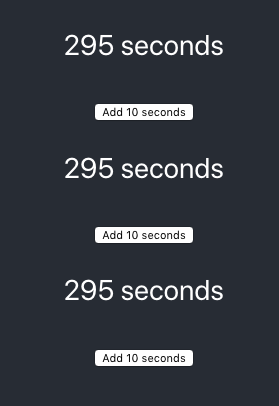
App.js
import React, { Component } from 'react';
import './App.css';
import { Countdown } from './countdown'
import { CountdownClass } from './countdownClass'
import { CountdownWithUseInterval } from './countdownWithUseInterval'
import { CountdownFunctional } from './countdownFunctional'
class App extends Component {
render() {
return (
<div className="App">
<header className="App-header">
<CountdownFunctional countDown={300} />
<CountdownClass countDown={300} />
<Countdown countDown={300} />
<CountdownWithUseInterval countDown={300} />
</header>
</div>
);
}
}
export default App;Hooks
import React, { useState, useRef, useEffect } from "react";
export function Countdown(props) {
const intervalRef = useRef();
const [countDown, setCountdown] = useState(props.countDown);
useEffect(() => {
const id = setInterval(function () {
setCountdown(countDown => countDown - 1);
}, 1000);
intervalRef.current = id;
return () => {
clearInterval(intervalRef.current);
}
}, []);
return (
<div>
<p>{countDown} seconds</p>
<button onClick={() => setCountdown(countDown + 10)}>
Add 10 seconds
</button>
</div>
);
}
useRef 역할은 component 가 unmout 될때 setInterval 함수를 초기화 해줍니다. useRef 에 대한 여러가지 기능에 대한 상세 설명은 아래 블로그를 참고해 주세요.
https://xiubindev.tistory.com/98
React Hooks : useRef() 함수
자바스크립트에서 특정 DOM 을 선택해야할 때는 DOM Selector를 사용한다. 리액트 프로젝트에서도 특정 요소의 크기를 가져온다거나, 포커스를 설정해야한다거나 특정 DOM을 선택해야할 상황이 있다
xiubindev.tistory.com
useState 는 상태값을 관리하기 위한 react hook 함수 입니다. hook 이 나오기 이전에는 class 기반으로 구현해야 했습니다. react hooks 이 나오고 나서 부터 함수형 function 을 이용하여 상태값을 useState 함수로 관리가 가능해 졌습니다.
const [countDown, setCountdown] = useState(props.countDown);
coustDown 은 현재 상태값의 변수이며, setCountdown 은 상태값을 변경해 주는 함수입니다. useState() 에 할당된 값은 초기값을 의미합니다. 자세한 설명은 아래 블로그를 참고해 주세요.
https://xiubindev.tistory.com/97?category=826117
React Hooks : useState() 함수
리액트 컴포넌트에서 동적인 값을 상태(state) 라고 부른다. 사용자 인터랙션을 통해 컴포넌트의 상태값이 동적으로 바뀔 경우에는 상태를 관리하는 것이 필요하다. React Hooks 가 나오기 이전에는
xiubindev.tistory.com
useEffect 함수는 component가 mount 됐을 때, component가 unmount 됐을 때, component가 update 됐을 때, 작동합니다.
컴포넌트가 화면에 가장 처음 렌더링 그리고 한 번만 실행하고 싶을 때는 아래 처럼 빈 배열을 넣는다.
useEffect(() => {
...기술
},[]);
랜더링 될때마다 실행하고자 한다면..??? 배열값을 생략하면 됩니다.
useEffect(() => {
...기술
});
component 가 update 되는 즉, 특정 state 및 props 값이 변경될때 아래처럼 [] 배열에 기재해 주면 됩니다.
useEffect(() => {
...기술
},[Name]);
자세한 설명은 아래 블로그를 참고해 주세요.
https://xiubindev.tistory.com/100?category=826117
React Hooks : useEffect() 함수
useEffect 함수는 리액트 컴포넌트가 렌더링 될 때마다 특정 작업을 실행할 수 있도록 하는 Hook 이다. useEffect는 component가 mount 됐을 때, component가 unmount 됐을 때, component가 update 됐을 때, 특정..
xiubindev.tistory.com
Class
import React from "react";
export class CountdownClass extends React.Component {
interval = 0;
constructor(props) {
super(props);
this.state = {
countDown: props.countDown
};
}
componentDidMount() {
this.setup();
}
componentWillUnmount() {
clearInterval(this.interval);
}
render() {
return (
<div>
<p>{this.state.countDown} seconds</p>
<button onClick={() => this.setState({ countDown: this.state.countDown + 10 })}>
Add 10 seconds
</button>
</div>
);
}
setup() {
this.interval = setInterval(function () {
this.countdown();
}.bind(this), 1000)
}
countdown() {
this.setState({ countDown: this.state.countDown - 1 });
}
}Custom Hooks
import React, { useState } from "react";
import useInterval from './useInterval';
export function CountdownWithUseInterval(props) {
const [countDown, setCountdown] = useState(props.countDown);
useInterval(function () {
setCountdown(countDown => countDown - 1);
}, 1000);
return (
<div>
<p>{countDown} seconds</p>
<button onClick={() => setCountdown(countDown + 10)}>
Add 10 seconds
</button>
</div>
);
}Custom Hooks - useInterval
import { useEffect } from 'react';
const useInterval = (fn, delay) => {
useEffect(() => {
const id = setInterval(fn, delay)
return () => clearInterval(id)
}, [])
}
export default useInterval;
https://github.com/pankod/react-hooks-example
pankod/react-hooks-example
React Hooks Example. Contribute to pankod/react-hooks-example development by creating an account on GitHub.
github.com
클래스-컴포넌트-vs-함수형-컴포넌트 비교
clelab - 나를 발전시키는 시간
저희는 구글에 널리 퍼져있는 블로그 글을 수집하여 프론트엔드 코스를 만들어주는 서비스를 운영하고 있는 클랩팀👏이라고 합니다!
clelab.io